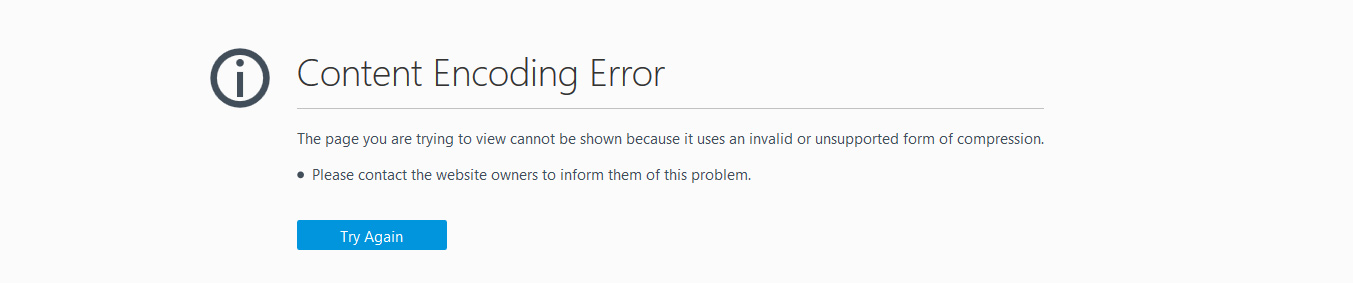Recently I have been working on a lot of different things on the website. It’s all in WordPress so it’s pretty easy to do from anywhere. When working on the site I keep an eye on numerous things in SEMRush as well as Google Search Console and some other places. I noticed that SEMRush couldn’t read my sitemap, but I could read it just fine at first. When I refreshed the page, though, it was just blank. I was in Chrome and figured maybe it’s some weird caching issue with the browser, but when I booted it in Firefox I saw that it was saying Content Encoding Issue.
PHP.ini or cPanel fix
The first thing I tried and this might have fixed it, if it wasn’t a WordPress site, is to go into cPanel’s MultiPHP INI Editor and turn off zlib.output_compression. If you don’t have cPanel, then you can turn it off inside your PHP.ini file. You should be able to do it right from your web host’s control panel, if not you’ll need to do it via Linux command line, assuming you have access.
The WordPress fix
Since that didn’t work, I figured maybe it was a compression issue somewhere else, so I started looking around in WordPress and found inside of WP Super Cache, there is this setting: “Compress pages so they’re served more quickly to visitors. (Recommended)”. Upon turning it off, I was able to see my sitemap again in Firefox and Chrome.
TLDR
Inside either cPanel or PHP.ini turn off zlib.output_compression. If that doesn’t work, go into your WordPress admin panel and turn off “Compress pages so they’re served more quickly to visitors. (Recommended)” in WP Super Cache.